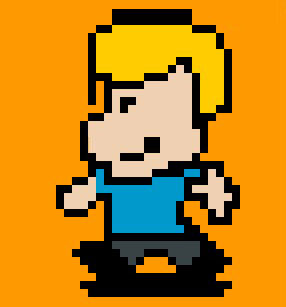…i hate love am angry with you.
Because you make beautiful looking pieces of technology that are a joy to work with. But then they fail. Invariably. You see, the beauty of a relationship with a technological item, in contrasto to one with a real human being, the technology does not die. Never. It will always be there for you.
I am typing this on the sexy, lean, engaging Powerbook one can see in all it’s glory a few posts below and everything is perfect. Except that Leopard is sluggish. Because you shipped faulty mainboards and i’m stuck with 1 GB of RAM. The screen freaks out every time the PB comes out of sleep.
You see, the problem with being perfect is that once you err i hate you even more because i know you could have acted otherwise. But you did not. Deliberately? My offended self thinks so.
At the end, i’m just a marketing student and you have just bad customer services and don’t like to admit your errors. That puts a strain on our relationship, you know? But otherwise, you’re quite perfect. But don’t push it. It’s the small things that end even the most engaging love story.