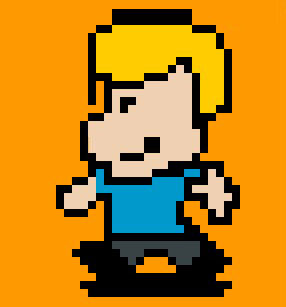Keywurl is great. Safari is great. Tiger too. Leopard, too. Etc.
For those of us who still use Mac OS X Tiger (10.4), Apple was nice enough to give us a version of the new Safari (Safari 4 or 4.0.3, to be precise).
Keywurl on the other hand is THE must-have extension to Safari. Now, keywurl 1.4 adds Safari 4.0.3 compatibility. But only on Leopard. Thus, when updating Safari to its version 4 on Tiger, the old version of keywurl you installed will not load anymore. The new keywurl version (as mentioned, 1.4 beta 7) is compatible with Safari 4.0.3 but when trying to install the 1.4 beta 7 Keywurl.bundle on Tiger it does not work. So far, no surprise.
I found a quick fix to make the 1.4 beta 7 Keywurl.bundle for Safari 4.0.3 work in Tiger. To do this, show the Keywurl.bundle’s package content, open the “Contents” folder and open the Info.plist with an appropriate text editor (may I suggest Smultron?). The part that needs fixing is:
<key>SIMBLTargetApplications</key>
<array>
<dict>
<key>BundleIdentifier</key>
<string>com.apple.Safari</string>
<key>MaxBundleVersion</key>
<string>5531.9</string>
<key>MinBundleVersion</key>
<string>5530</string>
</dict>
</array>
Simply substitute under MaxBundleVersion and MinBundleversion the first 5 for a 4, i.e. 4531.9 and 4530 instead of 5531.9 and 5530. Save, close/reopen Safari in case and voilá, Keywurl loads (and works).
Obviously, this is a quick hack with no guarantees, there are no problems on my machine besides the keywurl configuration pane in Safari’s preferences not working. But you can manually edit the /Library/Application Support/Keywurl preferences file (Keywords.plist) and in every case your previous configuration should still work.