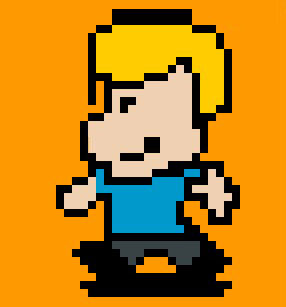I so happen to love the Hype Machine – a nifty website that aggregates music blogs – and happen to listen to it. A lot.
Of course, it’s a website. So to interact with it, you’ll have to bring the browser window to the front, pause/play/skip/love a song or whatever, and alt+tab back to whatever you were doing. Not good. Especially if you’re in the flow, working, writing, clicking cookies, whatever you do. There must be a better way…
So I fired up my trusty AutoIt and build a little tool that sits in the tray area of your task bar and waits for you to pause/play, ffw or rew or love the song. It even tells you the title! Yeah, I know. Just fire up hypem, navigate to the freshest tracks, your favorites or whatever, start playing and do what you need to do.
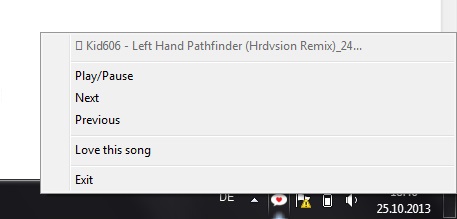
Caveat empor:
1) It works only with Chrome. And Windows. If you really really want it for another browser, comment.
2) You cannot minimize the hypem window or have it as an inactive tab in a Chrome window – so you basically open hypem.com in a new window and let it there, the window doesn’t need to be in focus or in the foreground though.
3) It works for me, but hasn’t been tested anywhere else. Let me know if you encounter issues.
— DOWNLOAD — (hypem_tb_stable.exe)
[Update] Working on a “Save this song as…” function with which you can download / save the current song playing. It’s still a bit wonky (in terms of identifying the mp3 file among all the chrome cache files), but if you empty your browser cache before using it it should work.
— DOWNLOAD (added features, but stuff might be broken) — (hypem_tb_latest.exe)