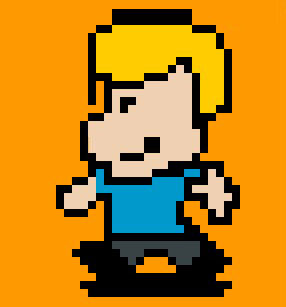There are some no dvd or hardware check disabling patches for Mac OS X games that aren’t working anymore in Leopard, crashing on start if not launched with rosetta and failing the verification of SHA1 checksums for the files to be patched even if they are the correct version. Some examples for this issue are the patches for Civilization IV and Call of Duty 2 for Mac OS X released by… (argh i have to check this at home).
As I found out, in order to fix them download iPatch 3.7.1 from http://www.ipatch.org/US/index.html and then explore the package’s content. You will find under /Contents/Resources an app called iPatcher, explore that file’s content again by right clicking and find a nice unix executable-style file named, you’ll never guess it, ipatcher under /Contents/MacOS/. You’ll need to copy this file over to the /Contents/MacOS folder inside the patch application package, overwriting the old ipatcher (size 204 or 208 kb) with the new one (size 212kb).
Now launch the game patcher thus modified and voilá, it will happily patch away.
Thanks to the author of those patches whose name i will add here in a couple of hours.